Why can’t I connect to Wi-Fi?!” We’ve all said it. Here’s how to troubleshoot common Wi-Fi connection problems at home.
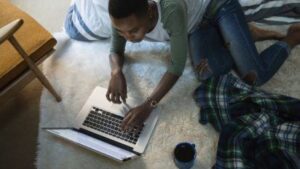
You get home and try to connect your laptop to your Home wifi. It usually connects right away, but for some reason, the network won’t let you on. Or you get a brand new phone, but when you bring it home, you can’t get it connected to your Wi-Fi. What’s going on with your wifi?
There are many issues that might be the reason your internet isn’t working. Many times, your fix is as easy as plugging a modem or router back in after a pet accidentally pulled it out. Sometimes, restarting your laptop’s network laps (the hardware that lets a device communicate to other devices and can be called the Network connection) can get it connected to Wi-Fi again. Use this guide to potential internet network problems to figure out why you can’t connect to wifi at home and how you can fix it on your own.
Troubleshoot device connectivity issues
Many times, your laptop or phone is actually the source of your connection issue. Connection problems range from software issues to network adapter glitches, so it’s a good idea to start with troubleshooting your smart devices.
How to tell if you have device problems
If you’ve been able to connect your device to your home Wi-Fi network before, but suddenly can’t, it’s most likely a device problem.